
By Ooredoo Maldives PLC
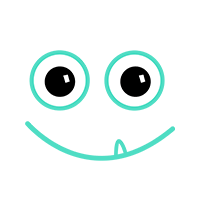

By Ooredoo Maldives PLC
iPhone 15 Pro
Overview
Titanium.
So strong. So light. So Pro.

By Ooredoo Maldives PLC
iPhone 15 Pro
Free Apple Adapter and 100GB with 3 months validity. This offer is for first Ooredoo sim used with the device. To activate this offer message "Bonus100GB", to 5555.
Color
Storage
Color
Storage
1
Free Apple Adapter and 100GB with 3 months validity. This offer is for first Ooredoo sim used with the device. To activate this offer message "Bonus100GB", to 5555.
Overview
Titanium.
So strong. So light. So Pro.
iPhone 15 Pro Max has the longest optical zoom in iPhone ever. Far out.
All-new Action button.
What will yours do?

iPhone.
Forged in titanium.
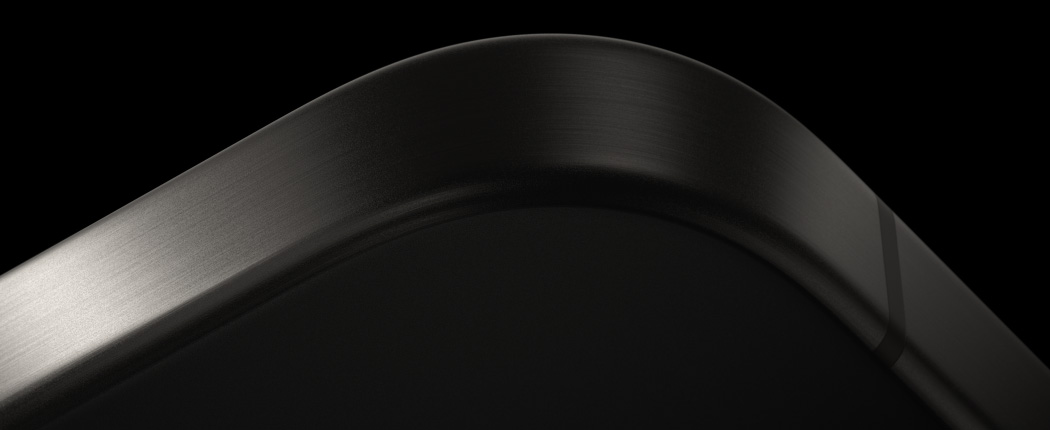
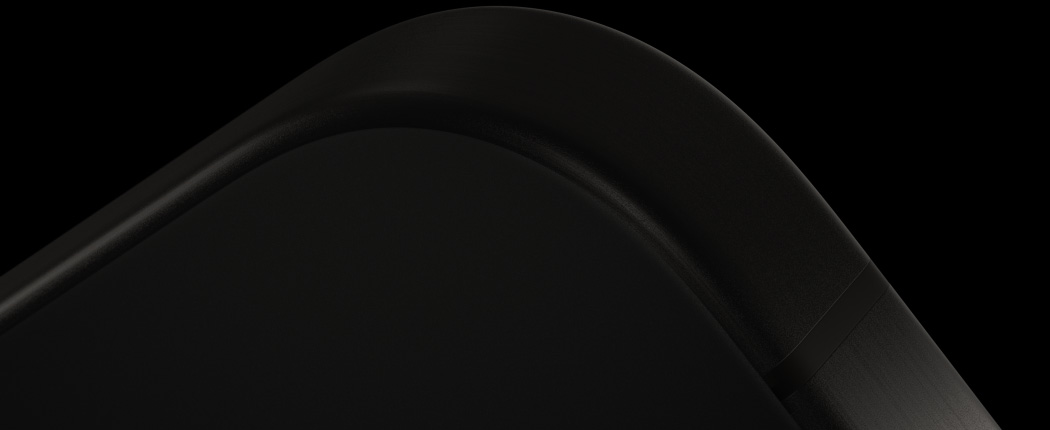
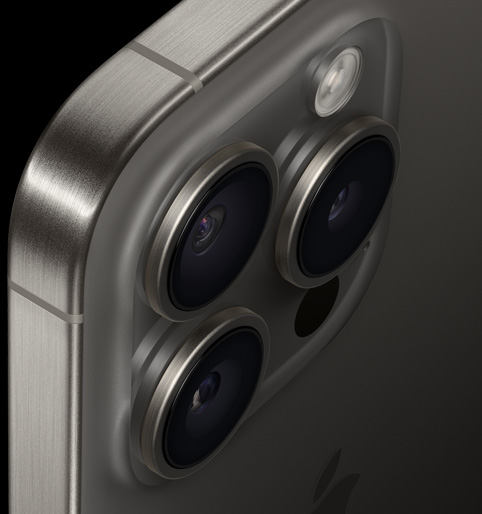

iPhone 15 Pro is the first iPhone to feature an aerospace‑grade titanium design, using the same alloy that spacecraft use for missions to Mars.
Titanium has one of the best strength‑to‑weight ratios of any metal, making these our lightest Pro models ever. You’ll notice the difference the moment you pick one up.
More on design & display

A17 Pro chip.
A monster win for gaming.
It’s here. The biggest redesign in the history of Apple GPUs. A17 Pro is an entirely new class of iPhone chip that delivers our best graphics performance by far.
Mobile games will look and feel so immersive, with incredibly detailed environments and more realistic characters. And with industry-leading speed and efficiency, A17 Pro takes fast and runs with it.
New Pro-class GPU with 6 cores
Go deeper on A17 Pro
A camera that captures your wildest imagination.
From dramatic framing flexibility to next-generation portraits, see what you can do with our most powerful iPhone camera system.
A green iguana, captured by the 48MP Main camera
With iPhone 15 Pro, you have multiple focal lengths to work with. It’s like having seven pro lenses in your pocket, everywhere you go.
0.5x Ultra Wide | Macro
0.5x Ultra Wide | 13 mm
1x Main | 24 mm
1x Main | 28 mm
1x Main | 35 mm
2x Telephoto | 48 mm
New 5x Telephoto | 120 mm
The 48MP Main camera is more advanced than ever, capturing super‑high‑resolution photos with a new level of detail and color.
You’ll see the improvements in your portraits. And now you no longer have to switch to Portrait mode. If your subject is a person, dog, or cat, iPhone automatically captures depth information. So you can choose to instantly see your photo as a portrait, with an artful blur effect. Or later in the Photos app.
Spatial video capture available later this year
Shoot magical spatial videos,
then relive them on Apple Vision Pro
Zoom in on the cameras
120 mm of
pure Pro zoom.
For iPhone 15 Pro Max, we designed a 5x Telephoto camera with the longest optical zoom of any iPhone ever to fit in our compact Pro camera system.
Now you can take sharper close‑ups from farther away — like a phenomenal photo of your friend or a goal in your kid’s soccer match.
5x optical zoom with the 120 mm lens
Nerd out on 5x Telephoto
Get in on the Action button.
The all‑new Action button is a fast track to your favorite feature. Once you set the one you want, just press and hold to launch the action.
By default, the Action button is set to toggle between Ring and Silent modes. If you choose a different action, you can use Control Center to mute or use Focus filters to automatically set your iPhone to silent.
Whatever you’re doing, the Action button is at the ready. Launch Camera to catch a spontaneous selfie. Record an instant voice memo. You can even select Shortcut to open an app or run a series of tasks like switching on the lights in your living room and playing music.
Gigablast
your gigabits.
iPhone 15 Pro is the first iPhone to support USB 3, for a huge leap in data transfer speeds and faster pro workflows than ever before.
The new USB‑C connector lets you charge your Mac or iPad with the same cable you use to charge iPhone 15 Pro. Bye‑bye, cable clutter.
Up to20x fasterfile transfers
All‑new Wi‑Fi 6E delivers up to two times faster wireless speeds. So you can upload and download files in a flash.
Want to find a friend in a crowded train station or a busy park? Look no further than Precision Finding for Find My friends.
Powered by the new, second‑generation Ultra Wideband chip, Precision Finding now has three times greater range, so it can lead you right to them.
To enable Precision Finding, friends with iPhone 15 or iPhone 15 Pro can share their location only with you using Find My. It’s simple — and private.
Explore connectivity
Battery life that’s positively Pro.
Even with so many advanced new features, iPhone 15 Pro still gives you amazing all‑day battery life.
Up to29 hrsvideo playback on iPhone 15 Pro Max
Up to23 hrsvideo playback on iPhone 15 Pro
Add a MagSafe Charger for fast, efficient wireless charging
iPhone 15 Pro Max has up to 9 more hours video playback than iPhone 12 Pro Max
iPhone 15 Pro has up to 6 more hours video playback than iPhone 12 Pro
In an emergency,
iPhone has your back.
New Roadside Assistance via satellite can get you help for things like a flat tire or a dead battery, even when you’re off the grid.
iPhone also has Emergency SOS via satellite and Crash Detection, two vital safety features that have helped save lives.
Learn how it all works

Designed to
make a difference.
What matters to you matters to Apple, too. From privacy protections that give you more control over your data. To using more recycled materials that minimize environmental impact. To creating built‑in features that make iPhone accessible to all.
The internal structural frame of iPhone 15 Pro has 100% recycled aluminum
What iPhone stands for
Style it out. Swap it over. Sticker it up.
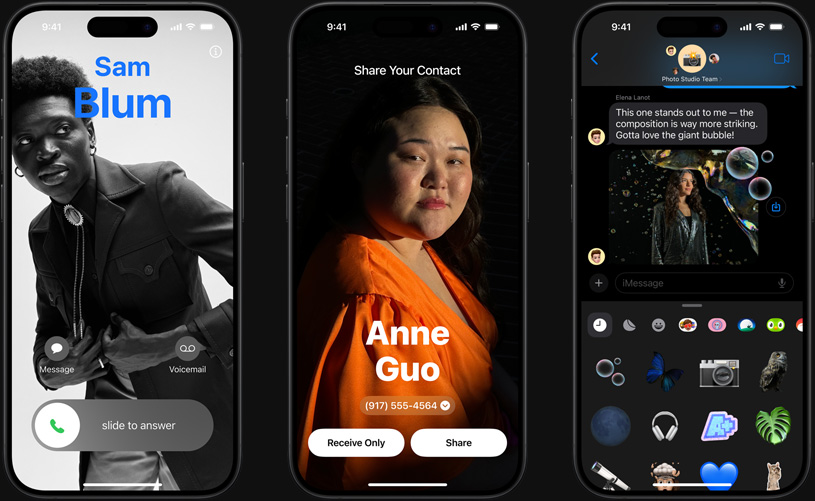
Contact Poster. Create your own poster that contacts will see when you call. Pick a favorite pic or Memoji, pair it with a favorite font, and there you have it — your very own calling card.
NameDrop. Want to swap contact info with someone? Just bring your iPhone close to theirs. You can both choose what you want to share, and the information transfers instantly.
Live Stickers. Touch and hold an object in a photo to lift it from the background and create a sticker. Add effects like Puffy and Shiny. Or create animated stickers from Live Photos.
Compare other sellers
IM Tech Pvt Ltd
iPhone 15 Pro
MVR 24,200.00

Shop with Confidence
Nationwide Free Delivery
Delivery within 3-5 Business days
100% Genuine Products
Genuine Products for Great Value

Hassle Free
No waiting in ques
Cashless Payments
Easy Digital Payments
About the Seller
 Malé
Malé
More to Love